Zero Tolerance in PRINCE2®: a Big Misunderstanding
It’s common to misunderstand the PRINCE2 tolerances, because the term “tolerance” in PRINCE2 is not the same as one used in the common language. Let’s take a look at it.
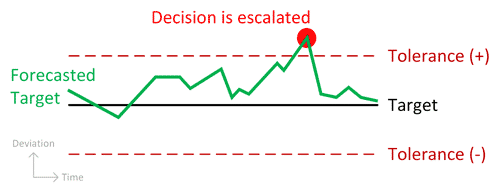
Tolerance in the common language
When there’s a target, and you have a tolerance for it, it usually means that the goal is to reach that target, and deviations within the tolerance level would be… tolerated! The deviation is OK.
If you have many deviations within the tolerance, you would be warned, because it’s an early warning that future values might get outside the tolerance. However, you usually accept the outputs within the tolerance.
Tolerance in PRINCE2
We have targets and tolerances in PRINCE2 as well. However, we should always meet the targets and no deviation is accepted (unless otherwise mentioned in the setup). PRINCE2 tolerances are only used to show who should decide on the corrective action.
Let’s take a stage as an example. It’s planned to be done in 3 months ± 2 weeks, with €80k ± €15k.
We’re in the second week of the stage, and our forecast for the completion date is 3 months + 4 days. In this case, the Project Manager should immediately think of a solution, and implement it. If the forecast is 3 months + 3 weeks, it would be outside the tolerance level and therefore the Project Board should decide on how to fix the problem instead of the Project Manager; the issue is escalated.
The same happens in other levels; for example, between the Project Manager and a Team Manager, based on the tolerances defined for the Work Package.
A PRINCE2 tolerance doesn’t say that it’s OK to have certain deviations; it’s only about “Manage by Exception”.
Setting the Tolerances
Based on this, setting the tolerances is a management decision based on the project environment. If you set a 50% tolerance, you’re delegating a lot of authority to the lower level, while if you set a 1% tolerance, you’re not letting the lower level manager decide much.
Zero Tolerance in PRINCE2
If you set a zero tolerance on a target, it means that all decisions about the target’s deviations would be done by the higher manager. In case of a stage, if you set a zero tolerance for time, it means that if you forecast even 1 day of delay, the issue should be escalated to the Project Board, and in fact, the Project Manager won’t be able to make any corrective decisions about time.
If you set the stage time tolerance to zero, it’s normal to have zero tolerance for everything underlying the stage, including the Work Packages. In that case, the Team Managers won’t be able to make any corrective actions as well. For example, if you, as a Team Manager, forecast a few hours of delay, you should escalate it to the Project Manager, and the Project Manager should also escalate it to the Project Board. There would be an “exception” for only a few hours of forecasted delay, lots of overhead, and at the end, a failing project.
Fixed Targets
A common problem is to mistake fixing targets with setting zero tolerances. Zero Tolerance in PRINCE2 only means that you like to have extreme micro-management in your Project Board. It doesn’t have anything to do with fixing the targets. The targets are fixed by default.
That’s the common (or sometimes engineering) usage of “tolerance” when you set it to zero, and by that, mean that no deviation is accepted; that’s not PRINCE.
Related Courses
Our job is creating self-paced, online courses that are practical and pleasant! The following courses relate to the topic of this article, in case you’re interested:
By the way, the first lessons of each of these courses are free and you can take them even without registering.